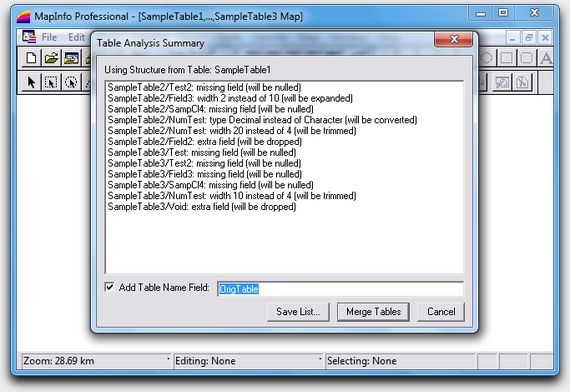MapInfo Tools
These are a selection of tools that I wrote for MapInfo Professional.
Some of the tools are extremely powerful, and offer features you do not see in MapInfo itself, such as the ability to batch-combine layers, drag images to new locations, or even simpler things like multiple ‘previous views’. They are shown here with permission:
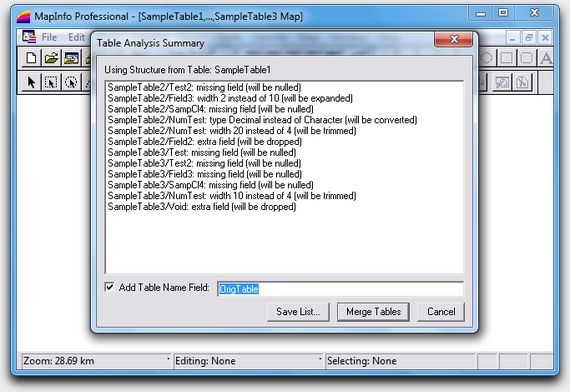
Combine Layers (DI) running on Pitney Bowes’ MapInfo
| Name | Description |
|---|
| MIMacro | A feature-packed macro builder for MapInfo.- Very easy to use -- only basic-medium MapInfo skills are required. Even a one-command macro can do things like saving all open tables, running queries on tables or updating columns. Just follow the dialogs and watch it happen!
- Far more powerful than the Macro builder in Access -- allows you to create macros that have loops and pick up various items from multiple objects (table names, row entries and more).
- Various pre-designed dialogs are provided to allow users to select the objects they wish to use for your macro (if you want them to). For example, you might want to allow a user to pick between a selection of tables.
- Automate and combine most MapInfo functions (queries, updates, table saving/closing/opening, creating browser/mapper windows, and so on) into just one macro or several.
- Macros appear in MapInfo's menu bar for quick access, with the name of your choice.
- Create, edit, and refine more complex macros as your experience with the builder grows.
- Export and share your macros with your colleagues.
- There is no need to learn MapBasic or create any complex MapBasic programs, but you can use inline MapBasic too if you like!
|
| Quick Capture | Ultra-fast capture for MapInfo -- no tracing involved.- Enables manual creation of BLPU and other data by simply 'swiping' the mouse over land, properties, garages and other entities.
- No tracing required in many cases -- capture data as much as 50% faster than you ordinarily would.
- Perfect vertex matching.
- More complex BLPUs are supported with usage of simple modifier keys.
- Adds an extra feature -- an additional 'proper' marquee select tool that can touch all parts of an object instead of just working on objects' centroids.
|
| Image Mover | Allows you to drag and move registered images in MapInfo.- Registered an image and found it's slightly inaccurate in some places? Why bother re-registering it when you can just drag it to new locations and watch it move? This feature is no longer just limited to ArcView and ArcGIS!
- Does not mess with the original table.
- Contains an 'undo' feature to put the image back where it originally was.
|
| Combine Layers DI | Automatically combine tables correctly with different structures!- Has a review function to show you any found differences.
- Will correctly merge tables that have a random order (MapInfo simply merges columns sequentially).
- You can add an optional layer field to the table so you can identify where the data came from.
|
| PAI Compare | Compares shifted and unshifted PAI data.- Isolate shapes within separate views to see all the differences.
- Automatically update other PAI shifted objects to match where you made a manual change.
|
| Previous View | Go back more than just one view in MapInfo.- Uses packed data and circular buffering to ensure low memory usage, and no slowdown.
- Works properly with multiple synchronised views.
- Go back (or forward) up to 1000 times instead of just 1!
|
| Object Swapper | Exchange an object for another in a different table.- Swap a chosen object for another, where a table column matches.
|
| Object Replacer | Copy objects and then paste them 'over' other selected objects.- Automatically combines multiple objects.
- Can paste the result into multiple destination objects too.
|
| DCE | An entire environment for checking produced data.- Easily identify each column in a table's row to show if it has been input correctly or not.
- Validate the object itself too.
- Remotely communicates with and controls MapInfo -- so you can keep all the tools you are used to.
- Choose a random percentage of records (checked or unchecked), pick some out yourself using SQL or selections, or just check everything.
- Multiple session resume feature.
- See a summary of the quality as you go along.
- Get a full report on the results afterwards.
- One of the very rare few MapInfo programs that has a true multi-tasking interface!
|
| InvuLink | Enables most web browsers to control MapInfo.- Sets up a custom protocol handler, so any web-based application can perform queries in MapInfo.
- Automated Nullsoft installer included.
|
| TWirled | Converts ArcView/ArcGIS world files into MapInfo tables in batch. |
| CalcAngle | Calculates angles of lines relating to other objects. |
| SyncFast | Synchronises view panes without having to wait for entire redraws each time you pan. |
| QueryCap | MapInfo has a tendency to produce hundreds of query tables. This tool keeps track of unused and unnamed query tables and closes them if necessary. |
| DI Shortcuts | Provides quick access single-keypress shortcuts for nearly every regularly-used tool in MapInfo. No need to hold Alt, Ctrl or Shift. |
Note: I cannot sell or offer these products. I wrote them, but I do not hold the copyright. They are here to showcase my capability for a future employer only.